Why Your Business Needs Dynamics GP Support

Microsoft Dynamics GP (Great Plains) is a powerful enterprise resource planning (ERP) solution designed to help businesses manage finances, operations, and supply chains efficiently. However, like any complex software, Dynamics GP requires proper support to ensure smooth operation and maximize its potential. In this article, we explore why your business needs Dynamics GP support and how it can help you achieve your goals.
1. Introduction to Dynamics GP Support
Dynamics GP support refers to the services and resources available to help businesses implement, customize, and maintain their Dynamics GP system. This support can come from Microsoft, third-party providers, or in-house teams. Whether you’re implementing Dynamics GP for the first time, upgrading an existing system, or seeking ongoing assistance, Dynamics GP support is essential for ensuring the system operates efficiently and effectively.
2. Ensuring Smooth Operations
One of the primary reasons your business needs Dynamics GP support is to ensure smooth and uninterrupted operations. Here’s how support can help:
a. Quick Issue Resolution
Technical issues and errors can disrupt your business operations. Dynamics GP support provides timely assistance to resolve these issues, minimizing downtime and maintaining productivity.
b. Proactive Monitoring
Some support services offer proactive monitoring to identify and address potential issues before they escalate. This proactive approach helps prevent disruptions and keeps your system running smoothly.
c. Regular Maintenance
Dynamics GP requires regular maintenance to function optimally. Support services ensure that your system is updated, patched, and optimized for peak performance.
3. Maximizing the Value of Your Investment
Implementing Dynamics GP is a significant investment, and support services help you maximize the value of this investment. Here’s how:
a. Expert Guidance
Dynamics GP support provides access to experts who can help you customize and optimize the system to meet your specific business needs. This ensures you get the most out of your Dynamics GP investment.
b. Training and Knowledge Transfer
Support services often include training for your team, ensuring they can use the system effectively. This knowledge transfer reduces dependency on external support and builds internal expertise.
c. Continuous Improvement
Support teams can help you identify areas for improvement and implement changes to enhance system performance. This continuous improvement ensures your Dynamics GP system evolves with your business.
4. Enhancing Security and Compliance
Security and compliance are critical for any business, and Dynamics GP support plays a vital role in ensuring both. Here’s how:
a. Data Security
Dynamics GP support includes robust security features to protect your sensitive business data. Support teams can help you configure these features and implement best practices for data security.
b. Regulatory Compliance
Many industries have strict regulatory requirements, such as GDPR or HIPAA. Dynamics GP support ensures your system complies with these regulations, reducing the risk of penalties and legal issues.
c. Regular Updates
Microsoft regularly releases updates and patches to address security vulnerabilities. Support services ensure your system is always up to date, protecting it from potential threats.
5. Streamlining Implementation and Upgrades
Implementing or upgrading Dynamics GP can be a complex process, and support services are essential for ensuring a smooth transition. Here’s how:
a. Project Management
Support teams provide project management services to oversee the implementation or upgrade process. They create a detailed project plan, set timelines, and coordinate tasks to ensure everything stays on track.
b. Data Migration
Migrating data from legacy systems to Dynamics GP can be challenging. Support teams have the tools and expertise to ensure a smooth and accurate data migration, minimizing the risk of errors or data loss.
c. Customization and Integration
Support teams can help you customize Dynamics GP to match your business processes and integrate it with other software systems. This ensures seamless data flow and enhances overall efficiency.
6. Improving User Adoption and Satisfaction
User adoption is critical for the success of any ERP system, and Dynamics GP support can help improve it. Here’s how:
a. Comprehensive Training
Support services often include training for your team, ensuring they understand how to use the system effectively. This training boosts confidence and encourages user adoption.
b. Ongoing Assistance
Even after implementation, users may have questions or encounter issues. Support teams provide ongoing assistance to address these concerns, ensuring users remain satisfied and productive.
c. User Feedback
Support teams can gather feedback from users to identify areas for improvement. This feedback helps you make necessary adjustments to enhance user experience and satisfaction.
7. Reducing Costs and Increasing ROI
While Dynamics GP support involves an initial investment, it can lead to significant cost savings and a higher return on investment (ROI) in the long run. Here’s how:
a. Minimized Downtime
Quick issue resolution and proactive monitoring reduce downtime, ensuring your business operations remain uninterrupted. This minimizes lost productivity and revenue.
b. Lower Total Cost of Ownership
Support services help you optimize the system, reducing ongoing maintenance and support costs. They also provide cost-effective solutions for scaling and upgrading the system as your business grows.
c. Enhanced Efficiency
By streamlining processes and automating tasks, Dynamics GP support helps your business operate more efficiently. This increased efficiency translates to cost savings and higher ROI.
8. Choosing the Right Dynamics GP Support
Not all support services are created equal, and choosing the right one is essential for maximizing the benefits. Here’s what to consider:
a. Certification and Experience
Look for support providers that are certified by Microsoft and have extensive experience working with Dynamics GP. Check their track record and ask for references from clients in your industry.
b. Range of Services
Ensure the support provider offers a comprehensive range of services, including implementation, customization, training, and ongoing support. This ensures they can meet all your needs throughout the lifecycle of your Dynamics GP system.
c. Communication and Collaboration
Choose a support provider that communicates clearly and collaborates effectively with your team. A good provider will listen to your needs, provide regular updates, and work closely with you to achieve your goals.
9. Conclusion
Dynamics GP support is essential for ensuring smooth operations, maximizing the value of your investment, enhancing security and compliance, and improving user adoption and satisfaction. By leveraging the expertise and resources of a Dynamics GP support provider, your business can optimize its ERP system, reduce costs, and achieve long-term success.
Whether you’re implementing Dynamics GP for the first time, upgrading an existing system, or seeking ongoing assistance, support services provide the knowledge, tools, and resources you need to succeed. By choosing the right support provider and following best practices, your business can unlock the full potential of Dynamics GP and drive growth in a competitive marketplace.
What's Your Reaction?
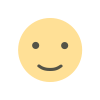
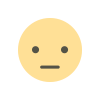
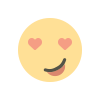
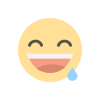
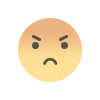
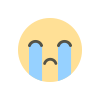
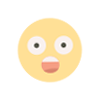









.jpg)

