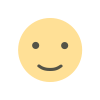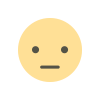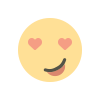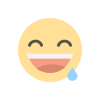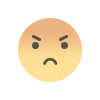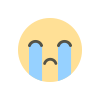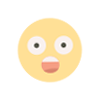The Ultimate Guide to Solid State Drives (SSD)
In today's digital world, storage devices play a crucial role in data management. Whether you are a gamer, a professional, or a casual user, choosing the right storage solution is essential. Traditional hard drives have been replaced by Solid State Drives (SSDs), which offer superior speed, reliability, and durability. In this guide, we will explore everything you need to know about Solid State Drives, including their benefits, types, and how to choose the right one for your needs.

Introduction
In today's digital world, storage devices play a crucial role in data management. Whether you are a gamer, a professional, or a casual user, choosing the right storage solution is essential. Traditional hard drives have been replaced by Solid State Drives (SSDs), which offer superior speed, reliability, and durability. In this guide, we will explore everything you need to know about Solid State Drives, including their benefits, types, and how to choose the right one for your needs.
What is a Solid State Drive?
A Solid State Drive (SSD) is a modern storage device that uses flash memory to store data. Unlike traditional hard drives (HDDs), SSDs have no moving parts, making them more reliable and significantly faster. They are used in laptops, desktops, gaming consoles, and even enterprise data centers.
Benefits of SSDs
-
Speed – SSDs are much faster than traditional HDDs, reducing boot times and improving system performance.
-
Durability – Since SSDs have no moving parts, they are more resistant to shocks and physical damage.
-
Energy Efficiency – SSDs consume less power, making them ideal for laptops and mobile devices.
-
No Noise – Unlike HDDs, SSDs operate silently.
-
Better Performance – They offer faster read and write speeds, making them ideal for gaming, content creation, and multitasking.
Types of Solid State Drives
There are different types of SSDs available, each catering to specific needs and budgets. Let’s explore some of the most common types.
1. SATA SSDs
SATA (Serial ATA) SSDs are the most common and affordable type of SSDs. They use the SATA interface, which was originally designed for HDDs, limiting their speed compared to newer interfaces.
Pros:
-
Affordable
-
Compatible with most laptops and desktops
-
Good upgrade option for older systems
Cons:
-
Slower compared to NVMe SSDs
-
Limited by SATA speed (around 550MB/s)
2. NVMe SSDs
NVMe (Non-Volatile Memory Express) SSDs are designed for high-speed performance and use the PCIe interface. They offer significantly faster read and write speeds compared to SATA SSDs.
Pros:
-
Ultra-fast speeds (up to 7,000MB/s)
-
Ideal for gaming and professional applications
-
Reduced latency
Cons:
-
More expensive than SATA SSDs
-
Requires a compatible motherboard
3. M.2 SSDs
M.2 SSDs are compact, making them ideal for ultrabooks and small form-factor PCs. They can be either SATA-based or NVMe-based.
Pros:
-
Small and lightweight
-
No cables required
-
Available in high-speed NVMe versions
Cons:
-
Not all motherboards support M.2 NVMe SSDs
-
Can be more expensive than 2.5-inch SSDs
4. PCIe SSDs
PCIe SSDs are high-performance storage devices that connect directly to the PCIe slot on a motherboard, delivering exceptional speed and efficiency.
Pros:
-
Extremely fast data transfer rates
-
Best for gaming, video editing, and professional workloads
Cons:
-
Higher cost
-
Requires a PCIe-compatible motherboard
Understanding the 1TB Solid State Drive
A 1TB Solid State Drive is an excellent choice for those looking for a balance between storage capacity and performance. With 1TB SSDs, you can store large amounts of data, install multiple applications, and enjoy faster load times in games and professional software.
Why Choose a 1TB SSD?
-
Ideal for Gaming – A 1TB SSD provides ample storage for modern games, which can take up a lot of space.
-
Professional Use – Video editors, designers, and content creators benefit from fast storage speeds.
-
Everyday Use – If you use a laptop or desktop for browsing, office work, or multimedia consumption, a 1TB SSD ensures a smooth experience.
Best 1TB SSDs in 2025
Here are some of the top-rated 1TB Solid State Drives available:
-
Samsung 980 Pro NVMe SSD – Best for high-end performance.
-
Crucial MX500 SATA SSD – A budget-friendly option with reliable performance.
-
Western Digital Black SN850 – Perfect for gaming and creative work.
-
Kingston KC3000 NVMe SSD – Great balance of speed and affordability.
How to Choose the Right SSD for Your Needs
When buying an SSD, consider the following factors:
1. Performance Needs
-
If you need extreme speed for gaming or professional work, go for an NVMe SSD.
-
For general use, a SATA SSD will work fine.
2. Storage Capacity
-
256GB – Suitable for basic tasks and OS installation.
-
512GB – Ideal for casual gaming and moderate storage needs.
-
1TB – Best for gamers, professionals, and multitaskers.
-
2TB or more – Recommended for heavy-duty users and video editors.
3. Compatibility
-
Ensure your motherboard supports the SSD type you choose (SATA, NVMe, M.2, PCIe).
4. Budget
-
SATA SSDs are more affordable, while NVMe SSDs offer premium performance at a higher cost.
Installation Guide for a Solid State Drive
Upgrading to an SSD is a great way to improve system performance. Here’s a step-by-step guide:
1. Backup Your Data
Before installing a new SSD, back up all important files to avoid data loss.
2. Gather Tools
You’ll need a screwdriver and possibly an adapter if upgrading from an HDD.
3. Install the SSD
-
For SATA SSDs, connect the SSD to a SATA port and power cable.
-
For M.2 or NVMe SSDs, insert the SSD into the designated M.2 slot on your motherboard.
4. Initialize and Format the SSD
Once installed, go to Disk Management in Windows and format the drive.
5. Migrate Your OS
Use cloning software like Macrium Reflect or Samsung Data Migration to transfer your operating system to the new SSD.
Conclusion
Solid State Drives have revolutionized the storage industry, offering unparalleled speed, durability, and efficiency. Whether you choose a 1TB Solid State Drive or a smaller capacity SSD, upgrading from an HDD will significantly improve your computing experience. By understanding the types, benefits, and installation process of SSDs, you can make an informed decision that suits your needs and budget.
FAQs
1. What is the lifespan of an SSD?
SSDs can last anywhere from 5 to 10 years, depending on usage and write cycles.
2. Is a 1TB SSD enough for gaming?
Yes, a 1TB Solid State Drive is sufficient for most gamers, allowing you to store multiple AAA titles.
3. Can I replace my laptop's HDD with an SSD?
Yes, most laptops allow HDD to SSD upgrades, significantly improving performance.
4. Do SSDs require defragmentation?
No, SSDs do not need defragmentation and doing so can reduce their lifespan.
5. Are NVMe SSDs worth the extra cost?
If you need ultra-fast speeds for gaming or professional tasks, NVMe SSDs are definitely worth it.
What's Your Reaction?