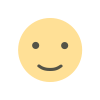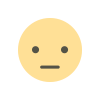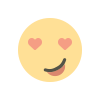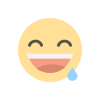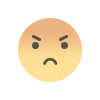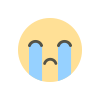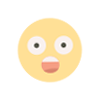SEO-Friendly Web Design: Key Practices for Higher Rankings
Learn essential SEO-friendly web design practices to boost your search rankings, improve user experience, and drive organic traffic to your site.

Introduction
Affordable web design USA ensures high-quality results. In the ever-evolving digital landscape, standing out in search engine results is crucial for business success. Whether you're running an e-commerce store, a blog, or a corporate website, the design and structure of your website play a significant role in how well you rank on search engines like Google. SEO-friendly web design ensures that your site is optimized not just for aesthetic appeal but also for performance, user experience, and search engine crawling.
In this blog, we’ll dive into the essential practices for creating an SEO-friendly web design that will help boost your rankings, drive organic traffic, and ultimately, contribute to your business's success.
What is SEO-Friendly Web Design?
SEO-friendly web design refers to the integration of various design and development techniques aimed at making a website more accessible and appealing to search engines. These techniques are centered on improving the site's structure, performance, and content organization, which, in turn, helps search engine crawlers index the pages efficiently. An SEO-friendly design doesn’t just focus on content but also on technical aspects like site speed, mobile responsiveness, URL structure, and more.
Here are some of the key practices for creating an SEO-friendly website.
1. Mobile-Responsive Design
With more than half of global web traffic coming from mobile devices, ensuring your website is mobile-responsive is no longer optional. A responsive design automatically adjusts the layout of your site based on the screen size, ensuring that your content is easily readable and navigable across devices.
Search engines, particularly Google, prioritize mobile-friendly websites in their rankings. Websites that aren’t optimized for mobile devices may experience a drop in rankings and a loss of potential traffic.
Best Practices
-
Use flexible grids and layouts to ensure that your design adapts to different screen sizes.
-
Make sure your buttons, menus, and other interactive elements are touch-friendly and easy to use on mobile devices.
-
Test your website’s mobile responsiveness across multiple devices to ensure consistency.
2. Fast Loading Speed
Page speed is a critical factor in both user experience and SEO. Google has made it clear that page speed is one of the ranking signals used to determine search results. Slow-loading websites not only lead to poor user engagement but also tend to have higher bounce rates, negatively impacting your rankings.
Optimizing your website’s speed is essential for improving your SEO performance. Sites that load quickly create a better user experience and signal to search engines that your content is accessible and valuable.
Best Practices
-
Compress images and videos without sacrificing quality to reduce file sizes.
-
Minimize HTTP requests by reducing the number of elements on your page (like scripts, images, and CSS files).
-
Use browser caching and Content Delivery Networks (CDNs) to enhance load times.
-
Optimize your code (HTML, CSS, and JavaScript) to remove any unnecessary elements.
3. Clean and Organized URL Structure
The URL structure of your website should be easy for both users and search engines to understand. Clean, descriptive URLs not only help with SEO but also enhance the user experience. Search engines like Google look at URLs when indexing content, and having a logical, keyword-rich URL structure can improve your website’s chances of ranking higher.
Best Practices
-
Keep URLs short, simple, and descriptive.
-
Include relevant keywords in your URLs (e.g., www.example.com/seo-services).
-
Use hyphens (-) to separate words, rather than underscores (_).
-
Avoid using unnecessary parameters in URLs.
4. Proper Use of Header Tags (H1, H2, H3, etc.)
Header tags, such as H1, H2, and H3, are HTML elements used to define headings on a webpage. Properly using header tags helps search engines understand the structure of your content, making it easier to index and rank.
The H1 tag is typically reserved for the main title of your page, while H2 and H3 tags are used for subheadings. It’s essential to use these tags correctly and incorporate relevant keywords where appropriate.
Best Practices
-
Use one H1 tag per page for the primary title or heading.
-
Organize your content hierarchically by using H2 for main sections and H3 for subsections.
-
Incorporate target keywords naturally into your header tags.
-
Ensure that headings are descriptive and relevant to the content that follows.
5. User-Friendly Navigation
A well-structured website navigation system not only improves the user experience but also assists search engines in crawling your pages effectively. Clear and intuitive navigation makes it easier for visitors to find the information they need, while also helping search engine bots index your content more efficiently.
Best Practices
-
Keep the navigation menu simple and organized.
-
Use descriptive anchor text for links that clearly explain the content the user will find.
-
Use breadcrumbs to help users track their location on the website.
-
Ensure that all important pages are accessible within three clicks.
6. Optimizing Images and Multimedia Content
Images and other multimedia content can enhance your website’s appearance and engagement, but they can also slow down your site if not properly optimized. Search engines can’t interpret images the same way they do text, but they can crawl image attributes like alt text, file names, and image size to better understand the content.
Best Practices
-
Use descriptive, keyword-rich file names for images (e.g., seo-web-design.jpg).
-
Add alt text to every image that describes the image and incorporates relevant keywords.
-
Compress images to reduce file sizes without sacrificing quality.
-
Use modern image formats like WebP for better performance.
7. Internal Linking Strategy
Internal linking refers to the practice of linking to other pages or content on your own website. Internal links help search engines understand the structure of your site, distribute link equity, and enhance the overall user experience by encouraging visitors to explore more of your content.
Best Practices
-
Link to relevant pages and blog posts within your content to help users find additional valuable information.
-
Ensure that your internal links are meaningful and not overused.
-
Use descriptive anchor text that gives users a clear idea of what to expect when they click a link.
8. Implementing Schema Markup
Schema markup is a type of structured data that helps search engines understand the content on your website more effectively. By adding schema markup to your pages, you can provide additional context about your content, which can help enhance your search engine listings with rich snippets, such as star ratings, product details, or event times.
Best Practices
-
Use schema markup for products, reviews, articles, events, and other relevant content.
-
Implement schema code within the page’s HTML to provide extra context.
-
Validate your schema markup using Google’s Structured Data Testing Tool.
FAQs
1. How does mobile responsiveness affect SEO?
Mobile responsiveness is critical for SEO because search engines like Google prioritize mobile-friendly websites in search rankings. If your site isn’t optimized for mobile devices, you could see a drop in rankings, especially with the increasing number of users browsing the web on smartphones and tablets.
2. What role does page speed play in SEO?
Page speed is a crucial ranking factor in SEO. Websites that load quickly offer a better user experience, leading to lower bounce rates and higher engagement. Google uses page speed as a ranking signal, and slow-loading websites are likely to see lower rankings.
3. How can I optimize images for SEO?
To optimize images for SEO, you should compress images to reduce file size without losing quality, use descriptive and keyword-rich file names, and add alt text that accurately describes the image content. This helps search engines index your images and improves your site’s performance.
4. What is the importance of header tags in SEO?
Header tags (H1, H2, H3) help search engines understand the structure of your content. They make it easier for search engines to index your pages and for users to read and navigate your content. Proper use of header tags can improve SEO by emphasizing the most important information on a page.
5. How can internal linking improve SEO?
Internal linking helps search engines understand the relationship between pages on your site. It distributes link equity, encourages visitors to explore more content, and can lead to higher rankings for important pages. By using meaningful and descriptive anchor text, you can improve the user experience and SEO performance.
Conclusion
Incorporating SEO-friendly practices into your web design is essential for improving your website's search engine rankings, boosting traffic, and providing a seamless user experience. From mobile responsiveness and fast loading speeds to proper use of header tags and internal linking, each element plays a vital role in how well your website performs in search results. By following these best practices, you’ll ensure that your website is not only visually appealing but also optimized for search engines, leading to better visibility, higher rankings, and greater business success. Web design UK offers creative and innovative solutions for businesses.
What's Your Reaction?