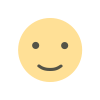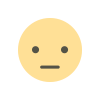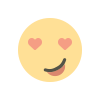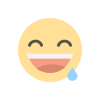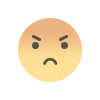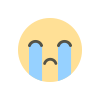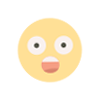Phone Diagnostic Software: Free vs Paid Versions
Compare free and paid Phone Diagnostic Software to identify and fix smartphone issues, with tools like Phone Clinix offering in-depth diagnostics.

In today’s world, smartphones have become indispensable. From communication to entertainment and work, we rely on them for almost everything. However, with constant use, they can encounter performance issues, bugs, or hardware malfunctions. When problems arise, it is crucial to understand the tools available to diagnose and fix them. Phone diagnostic software is one of the most effective ways to identify and resolve these issues. There are two primary types of phone diagnostic software: free and paid versions. Both offer various features, but they differ significantly in terms of functionality, ease of use, and support. In this article, we will compare Phone Diagnostic Software's free and paid versions and examine how platforms like Phone Clinix are revolutionizing smartphone repair.
What is Phone Diagnostic Software?
Phone diagnostic software is a tool designed to help users identify problems with their smartphones, ranging from software bugs to hardware issues. This software scans your device, runs various tests, and generates detailed reports on its performance, battery health, screen functionality, and more. Whether you're dealing with a sluggish phone, battery drainage issues, or a broken screen, a diagnostic tool can pinpoint the root cause.
With the growing demand for smartphone diagnostics, various platforms and software solutions have emerged. One such platform is Phone Clinix, a service designed to diagnose and fix common smartphone issues. Using Phone Diagnostic Software like Phone Clinix, users can identify problems before heading to a repair shop, saving time and money.
Free vs Paid Phone Diagnostic Software
Both free and paid versions of phone diagnostic software are widely available, but each has its own advantages and limitations. Let’s break down the key differences between the two.
Free Phone Diagnostic Software
Free versions of Phone Diagnostic Software are a popular choice for budget-conscious users who want to quickly check their phone’s health. These tools often come with basic features and limited functionality, but they can still be very effective for identifying common problems.
Pros of Free Versions
-
No Cost: The most obvious benefit of free diagnostic software is that it doesn’t cost anything. This makes it an ideal option for users who need a quick checkup without committing to a paid service.
-
Basic Diagnostics: Many free versions offer fundamental features, such as testing the battery, screen, touch sensitivity, and overall system performance. For common issues like battery drain or freezing, these tools can often provide helpful information.
-
Easy to Use: Free Phone Diagnostic Software is typically designed to be user-friendly, allowing even non-technical users to run basic diagnostics with just a few clicks.
Cons of Free Versions
-
Limited Features: Free versions often provide only a limited range of tests and diagnostics. For more in-depth analysis, such as testing individual sensors, advanced software issues, or detailed hardware checks, users may need to upgrade to the paid version.
-
No Technical Support: Most free diagnostic tools lack customer support, leaving users to troubleshoot issues on their own. While there may be online forums or FAQs available, there is no direct assistance from the software provider.
-
Ads and Restrictions: Some free versions may include intrusive ads or watermarks, which can disrupt the user experience. Additionally, certain features may be locked behind a paywall, requiring users to upgrade for access to advanced tools.
Paid Phone Diagnostic Software
For users who need more comprehensive diagnostics and support, paid versions of Phone Diagnostic Software are often the better choice. These versions come with a more extensive set of features, professional-level tools, and support that can help users diagnose and repair their phones more effectively.
Pros of Paid Versions
-
Advanced Features: Paid versions typically offer more in-depth diagnostics. For instance, they might include tests for sensors (such as gyroscope, proximity sensor, and accelerometer), network connectivity, and even detailed battery health reports. These tools are especially useful for users experiencing specific or uncommon issues with their phones.
-
Comprehensive Reports: Unlike free versions, paid Phone Diagnostic Software often generates detailed reports about the phone’s hardware and software performance. These reports are invaluable for technicians or users who need to provide detailed information when seeking repairs or troubleshooting.
-
Customer Support: One of the biggest advantages of paid versions is access to customer support. Many software providers offer email or live chat support to assist with diagnostics and troubleshooting. This level of service is particularly beneficial for users who need help identifying and fixing complex issues.
-
Regular Updates: Paid versions usually receive regular updates, ensuring that the diagnostic tool stays current with the latest software and hardware trends. This means that as smartphones evolve, paid diagnostic tools will be able to handle new devices and emerging issues.
-
No Ads: Unlike free versions, paid diagnostic software is free from ads, making the user experience more seamless and professional.
Cons of Paid Versions
-
Cost: The primary drawback of paid Phone Diagnostic Software is the cost. Users must pay for the tool upfront, and depending on the service, it could be a one-time purchase or a subscription-based model.
-
Complexity: Paid tools often come with a wider range of features, which can make them more complicated to use for someone without technical expertise. While they offer a more thorough analysis, new users may need some time to learn how to navigate the interface effectively.
Choosing Between Free and Paid Phone Diagnostic Software
When deciding between free and paid Phone Diagnostic Software, users should consider their needs and priorities. Here are some factors to keep in mind:
-
Budget: If you're on a tight budget and only need a quick check-up for common issues, a free version may be sufficient. However, if you’re dealing with complex or recurring problems, a paid version could provide the detailed insights you need.
-
Device Type: Some free tools may not support the latest smartphone models or have limited compatibility with certain operating systems. In contrast, paid versions often support a broader range of devices, including newer and more advanced models.
-
Technical Expertise: If you're not tech-savvy, you may prefer a free diagnostic tool that is simple to use. However, if you're comfortable with technology and need a deeper analysis, a paid version would be a better fit.
-
Level of Support: If you require assistance or troubleshooting, paid software with customer support can be invaluable. Free software typically does not offer such services.
Phone Clinix and the Future of Phone Diagnostic Software
As smartphone issues become more complex, the need for effective diagnostic solutions has grown. Phone Clinix is one of the services that have revolutionized the repair industry by providing an easy-to-use platform for diagnosing smartphone problems. The software offers both free and paid options, with a range of features that cater to different user needs.
Phone Clinix’s paid service offers a comprehensive diagnostic suite, providing a deep dive into the health of your smartphone, including advanced hardware tests and detailed performance reports. This can be particularly useful for repair shops, technicians, or any user seeking to get the most out of their device.
Moreover, Phone Clinix also emphasizes user education, providing resources and tutorials on how to interpret diagnostic results and perform basic repairs. This empowers users to fix minor issues themselves without the need for a professional repair technician.
Conclusion
In conclusion, both free and paid Phone Diagnostic Software have their unique benefits, depending on your needs and budget. Free software is perfect for users looking for quick, simple diagnostics with basic features, while paid software is suited for those who require in-depth analysis, customer support, and regular updates. Platforms like Phone Clinix provide an excellent example of how diagnostic software can simplify the repair process and help users take control of their phone’s health. Whether you opt for a free tool or invest in a paid version, phone diagnostic software plays a critical role in maintaining the longevity and performance of your smartphone.
What's Your Reaction?