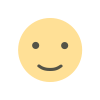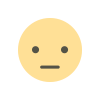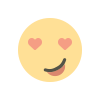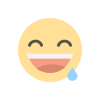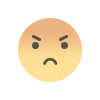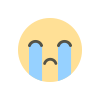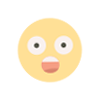In today’s digital world, character count matters more than ever. Whether you’re crafting a social media post, writing an SEO-friendly blog, or working on an email subject line, the length of your content can impact its effectiveness. This is where character counters become an essential tool for writers, helping streamline the content creation process while ensuring clarity and precision.
Let’s explore how character counters can enhance your writing, improve engagement, and optimize your content for different platforms.
Why Writers Need Character Counters
A characters counters is a simple yet powerful tool that helps writers keep track of their text length. Here’s why it’s crucial for various writing tasks:
1. Social Media Optimization
Every social media platform has its own character limit:
- Twitter/X: 280 characters (or 4,000 for Twitter Blue subscribers)
- Instagram captions: 2,200 characters, but only the first 125 appear before “See more”
- Facebook posts: 63,206 characters, but shorter posts (40-80 characters) perform best
- LinkedIn posts: 3,000 characters, but concise posts (around 150 characters) gain better engagement
Using a character counter ensures your content stays within these limits while maximizing impact.
2. SEO and Meta Descriptions
When it comes to SEO, character limits matter:
- Meta titles: 50-60 characters for better click-through rates
- Meta descriptions: 150-160 characters to ensure they appear fully in search results
- URL slugs: Keeping them short (under 75 characters) improves readability and ranking
A character counter helps you optimize your content for search engines while making it reader-friendly.
3. Content Clarity and Readability
Long-winded sentences can make your content difficult to read. A character counter helps writers stay concise, improving readability and engagement. This is particularly important for:
- Email subject lines: Ideal length is 41-50 characters to boost open rates
- SMS marketing: Limited to 160 characters per message
- Ad copy: Google Ads headlines have a 30-character limit
By using a character counter, you can create clear, engaging content that captures attention.
Best Character Counter Tools for Writers
Here are some top character counter tools that can help streamline your writing:
1. Character Counter by WordCounter.net
This free online tool provides a real-time character and word count, making it perfect for writers, bloggers, and students.
2. LetterCount.com
A simple yet effective character counter, ideal for checking tweet lengths, meta descriptions, and more.
3. Charcounter.com
A straightforward tool that displays both character count and word count, helping writers stay within platform-specific limits.
4. Microsoft Word & Google Docs
Both have built-in character counters, accessible under the "Word Count" feature. While basic, they help track text length without leaving your document.
How to Use Character Counters Effectively
- Set character limits before writing: Know your platform’s guidelines to create structured content.
- Trim unnecessary words: Focus on clarity and impact rather than length.
- Use them for editing: Check readability, cut fluff, and ensure conciseness.
- Optimize for SEO: Stay within ideal meta title and description lengths for better search rankings.
Conclusion
In a world where attention spans are shrinking, characters counters help writers craft concise, engaging, and platform-optimized content. Whether you’re a blogger, marketer, or social media manager, using a character counter can enhance your writing efficiency, improve readability, and maximize audience engagement.